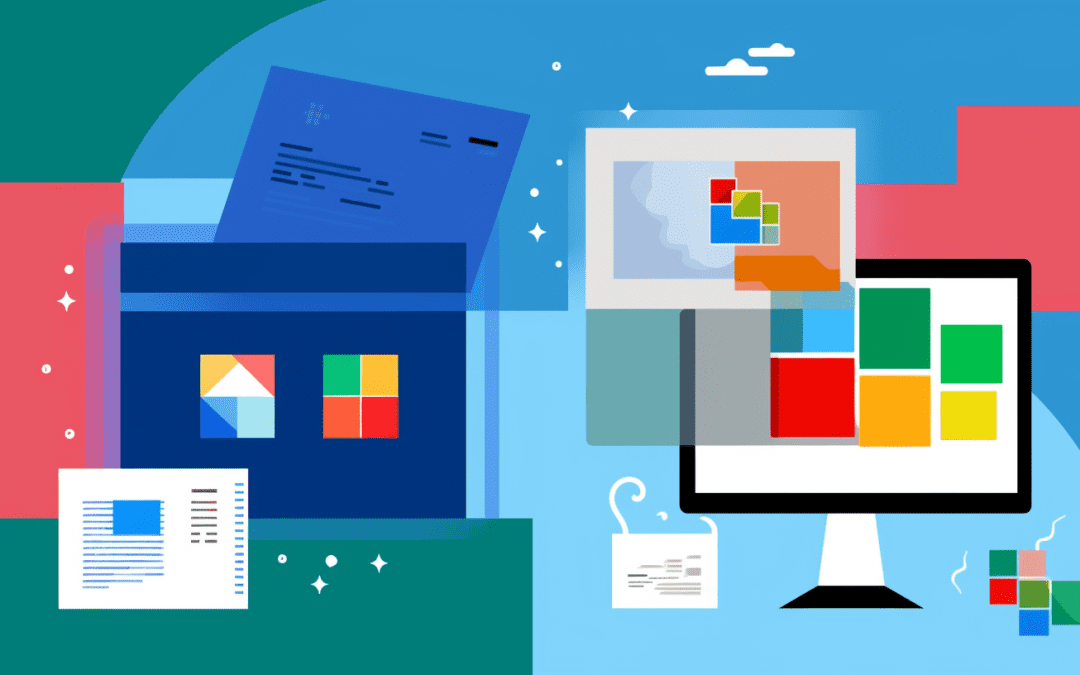Remember the days when choosing office software meant walking into a store and buying a box with a CD-ROM? (Yeah, we’re showing our age here!) Today, we’re diving into the epic battle of the cloud titans: Microsoft 365 vs. Google Workspace. It’s like choosing between pizza and tacos – both are fantastic, but each has its own special flavor for your business.
With 83% of employers now offering flexible work policies, your choice of cloud productivity suite isn’t just about document editing anymore – it’s the digital backbone of your business operations.
Quick Facts:
- Microsoft 365 boasts over 345 million paid seats globally
- Google Workspace serves more than 3 billion active users
- 75% of Fortune 500 companies use Microsoft 365
As your trusted IT partners at RZR Solutions, we’ve guided countless businesses through this decision. Whether you’re a startup ready to take on the world or an established enterprise looking to modernize, this comprehensive guide will help you make an informed choice. And trust us, we’ve seen enough software migrations to know that choosing the right platform from the start can save you from some serious headaches down the road!
Before we dive deeper, remember that whichever platform you choose, our team at RZR Solutions offers comprehensive Office 365 services and cloud migration support to ensure your transition is smooth and successful.
What we’ll cover:
- Understanding the basics of both platforms
- Core features comparison
- Cost analysis and business considerations
- Making the right choice for YOUR business
Understanding the Basics: Your Cloud Suite Crash Course
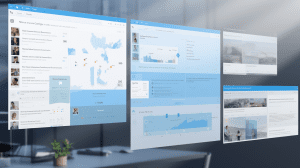
Let’s break down these productivity powerhouses without the technical jargon. Think of it as choosing between two fully-loaded Swiss Army knives – both will get the job done, but each has its own special tools.
Microsoft 365: The Classic Champion
Remember when it was called Office 365? Microsoft’s marketing team apparently needed something to do during lockdown, so here we are with the new name. But jokes aside, Microsoft 365 has evolved from simple office tools to a comprehensive business solution.
| Plan Type | Key Features | Best For | Price Per User/Month |
|---|---|---|---|
| Business Basic |
|
Small businesses starting out | $6.00 |
| Business Standard |
|
Growing businesses | $12.50 |
| Business Premium |
|
Security-conscious companies | $22.00 |
Google Workspace: The Digital Native
Google Workspace (formerly G Suite – apparently 2020 was the year of rebranding) is like that tech-savvy friend who’s always been living in the cloud. Born on the web, it’s all about collaboration and simplicity.
| Plan Type | Key Features | Best For | Price Per User/Month |
|---|---|---|---|
| Business Starter |
|
Small teams | $6.00 |
| Business Standard |
|
Mid-sized companies | $12.00 |
| Business Plus |
|
Larger organizations | $18.00 |
🔥 Pro Tip:
Need help figuring out which tier is right for your business? Check out our Office 365 consulting services for personalized guidance. We’ve helped businesses save up to 30% on their subscription costs through proper license optimization!
Did you know? According to Gartner’s latest research:
- 85% of Fortune 500 companies use Microsoft 365
- Google Workspace has seen a 300% increase in enterprise adoption since 2020
- 60% of businesses cite security features as their primary decision factor
But here’s the real kicker – it’s not just about what these platforms offer out of the box. It’s about how they fit into your existing workflow, support your team’s collaboration needs, and scale with your business growth.

Core Features Comparison: The Productivity Showdown
Alright, let’s get into the meat and potatoes of what these platforms offer. And no, we won’t bore you with feature lists longer than your company’s coffee order. Instead, let’s focus on what actually matters for your daily operations.
Email and Calendar: The Digital Command Center
| Feature | Microsoft 365 (Outlook) | Google Workspace (Gmail) | Winner |
|---|---|---|---|
| Storage Space | 100 GB | 30 GB – 5 TB (plan dependent) | Tie |
| Calendar Integration | Deep Windows integration | Superior mobile experience | Depends on use case |
| Search Capabilities | Good | Outstanding | Google Workspace |
| Offline Access | Excellent | Good | Microsoft 365 |
💡 Pro Tip:
According to recent statistics, professionals spend an average of 28% of their workday managing emails. Choosing the right email platform can literally save you hours each week!
Document Processing: Where the Magic Happens

Microsoft 365 Suite
- ✨ Superior formatting options
- 🎨 Advanced design capabilities
- 📊 Power-user Excel features
- 🎥 Advanced PowerPoint animations
Google Workspace Suite
- 👥 Best-in-class real-time collaboration
- 🔄 Version history that actually makes sense
- 📱 Superior mobile editing
- 🔍 Better search functionality
Real-world Performance Stats:
- Excel processes large datasets up to 3x faster than Google Sheets
- Google Docs supports up to 100 simultaneous editors (vs. Microsoft’s 30)
- PowerPoint offers 200+ animation effects (vs. Google Slides’ 15)
Communication Tools: Teams vs. Meet
| Feature | Microsoft Teams | Google Meet |
|---|---|---|
| Maximum Participants | 300 (Basic) – 1,000 (Premium) | 100 (Basic) – 500 (Premium) |
| Recording Options | Advanced with transcription | Basic recording features |
| Background Effects | Blur + Custom backgrounds | Blur + Limited backgrounds |
| Integration | Extensive Microsoft ecosystem | Strong Google workspace integration |
Need Help With Integration?
Key Differentiators: What Really Sets Them Apart
Now that we’ve covered the basics, let’s dive into what makes each platform truly unique. It’s like comparing two superheroes – they’re both amazing, but their superpowers are quite different!
Microsoft 365: The Enterprise Powerhouse
Where Microsoft 365 Shines:
🖥️ Desktop Application Dominance
- Full-featured offline capabilities
- Advanced formatting options
- Superior macro support in Excel
- Better performance with large files
According to Spiceworks, 85% of enterprises prefer desktop apps for complex tasks.
📊 Excel Superiority
- Power Query for data transformation
- Advanced pivot table features
- Power BI integration
- Superior financial modeling capabilities
Need help maximizing Excel’s potential? Check out our Office 365 training services!
🔒 Security Features
- Advanced Threat Protection
- Information Rights Management
- Message Encryption
- Data Loss Prevention
Microsoft invests over $1 billion annually in cybersecurity research and development.
Google Workspace: The Collaboration Champion
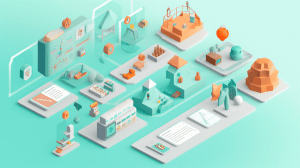
Where Google Workspace Excels:
🤝 Real-Time Collaboration
- Smoother concurrent editing
- Better comment threading
- Intuitive version history
- Superior sharing controls
Teams using Google Workspace report 65% faster project completion times.
📱 Mobile-First Approach
- Better mobile apps
- Consistent cross-device experience
- Lighter resource usage
- Faster loading times
Looking to optimize your mobile workflow? Our cloud services can help!
🔍 Search and Organization
- Superior search capabilities
- AI-powered file suggestions
- Smart categorization
- Better email filtering
| Feature Category | Microsoft 365 | Google Workspace |
|---|---|---|
| Learning Curve | Steeper (more features) | Gentler (intuitive design) |
| Integration with Legacy Systems | Excellent | Good |
| Startup Friendly | Good | Excellent |
| Enterprise Ready | Excellent | Good |
🎯 Real World Example:
“We had a client switch from Microsoft 365 to Google Workspace because their young workforce preferred the collaborative features. Within three months, their internal email traffic decreased by 35% as teams moved to real-time document collaboration!” – RZR Solutions Case Study
Quick Platform Matcher:
You might prefer Microsoft 365 if you:
- ✓ Need advanced Excel features
- ✓ Work primarily on desktop
- ✓ Require complex document formatting
- ✓ Have strict security requirements
You might prefer Google Workspace if you:
- ✓ Prioritize real-time collaboration
- ✓ Have a mobile-first workforce
- ✓ Want simpler, intuitive tools
- ✓ Need quick deployment
Still Unsure Which Platform Is Right for You?
Our team at RZR Solutions can help you evaluate your specific needs and make the right choice. We provide:
- Free initial consultation
- Custom migration planning
- User training programs
- Ongoing support
Business Considerations: The Bottom Line
Let’s talk money and logistics – because choosing a platform isn’t just about features, it’s about making smart business decisions. We’ll break down everything from costs to integration headaches (and how to avoid them).
💰 Cost Analysis: Breaking Down the Numbers
| Cost Factor | Microsoft 365 | Google Workspace | Notes |
|---|---|---|---|
| Basic Plan (Per User/Month) | $6.00 | $6.00 | Entry-level features |
| Standard Plan (Per User/Month) | $12.50 | $12.00 | Most popular tier |
| Premium Plan (Per User/Month) | $22.00 | $18.00 | Advanced features |
| Storage Costs | 1TB per user included | 30GB – 5TB per user | Plan dependent |
| Additional License Fees | Varies by add-ons | Minimal | Microsoft has more add-on options |
🚨 Hidden Costs to Consider:
- Training and onboarding
- Migration costs
- Integration with existing systems
- Additional security tools
- Backup solutions
Need help optimizing your software budget? Our managed IT services include license optimization and cost management!
Quick ROI Estimation
| Factor | Microsoft 365 | Google Workspace |
|---|---|---|
| Average Implementation Time | 2-4 weeks | 1-2 weeks |
| Training Time Required | 4-8 hours per user | 2-4 hours per user |
| Productivity Gain Timeline | 3-6 months | 1-3 months |
🔄 Integration Capabilities
Microsoft 365 Integration Ecosystem
- Active Directory integration
- SharePoint framework
- Power Automate workflows
- Azure cloud services
- Third-party app marketplace
Access to 1000+ business apps in AppSource
Google Workspace Integration Ecosystem
- Google Cloud Platform
- Chrome enterprise
- Google Marketplace apps
- API accessibility
- Third-party integrations
4000+ apps in Google Workspace Marketplace
🔒 Security and Compliance

Microsoft 365 Security Features
- ✓ Advanced Threat Protection
- ✓ Multi-factor authentication
- ✓ Information Rights Management
- ✓ Advanced eDiscovery
- ✓ Built-in DLP policies
Compliant with: HIPAA, GDPR, ISO 27001, SOC 1, SOC 2
Google Workspace Security Features
- ✓ Advanced security controls
- ✓ 2-step verification
- ✓ Vault for eDiscovery
- ✓ Security Command Center
- ✓ Data loss prevention
Compliant with: HIPAA, GDPR, ISO 27001, SOC 1, SOC 2, SOC 3
Need Help with Compliance?
Our team specializes in ensuring your cloud setup meets all necessary compliance requirements. Check out our compliance services and cybersecurity services for expert guidance!
💡 Success Story:
“By optimizing their Microsoft 365 licenses and implementing proper security protocols through RZR Solutions, a 50-person marketing firm saved $12,000 annually while improving their security posture!”
📦 Migration Planning Tips:
- Audit your current systems and data
- Plan for user training
- Consider peak business periods
- Test with a pilot group first
- Have a rollback plan
According to Gartner, successful migrations are 42% more likely when following a structured migration plan.
🎯 Quick Cost Optimization Tips:
- Regular license audits
- Feature utilization monitoring
- Proper tier assignment
- Storage management
Average Annual Savings Potential:
- Small Business (10-50 users): $1,200 – $6,000
- Mid-size (51-200 users): $6,000 – $24,000
- Enterprise (201+ users): $24,000+
Making the Decision: Your Path Forward
Decision time! Let’s cut through the analysis paralysis and help you make a choice that’ll have your future self thanking you. We’ll break this down into clear, actionable guidance.
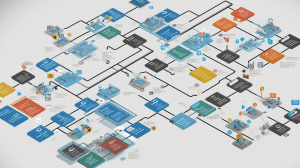
When to Choose Microsoft 365
Choose Microsoft 365 If:
🏢 Your Business Profile
- Enterprise-level organization
- Heavy Windows environment
- Complex Excel requirements
- Need for extensive security controls
💼 Perfect For:
- Financial services firms
- Healthcare organizations
- Government contractors
- Large enterprises
According to our client data at RZR Solutions, organizations choosing Microsoft 365 see:
- 32% reduction in IT support tickets
- 45% improvement in document compliance
- 28% faster document processing
When to Choose Google Workspace
Choose Google Workspace If:
🏢 Your Business Profile
- Startup or small business
- Remote-first culture
- Collaboration-heavy workflow
- Mobile workforce
💼 Perfect For:
- Creative agencies
- Tech startups
- Educational institutions
- Non-profits
Based on recent studies, Google Workspace adopters experience:
- 21% increase in collaboration
- 35% reduction in email volume
- 40% faster project completion
Quick Decision Matrix
| If You Need… | Then Choose… | Why? |
|---|---|---|
| Advanced Excel Features | Microsoft 365 | Superior macro support and data analysis tools |
| Real-time Collaboration | Google Workspace | Better concurrent editing and sharing |
| Enterprise Security | Microsoft 365 | More granular security controls |
| Quick Deployment | Google Workspace | Faster setup and user adoption |
Implementation Best Practices
📅 Typical Implementation Timeline
| Phase | Microsoft 365 | Google Workspace |
|---|---|---|
| Planning | 2-3 weeks | 1-2 weeks |
| Migration | 3-4 weeks | 2-3 weeks |
| Training | 2-3 weeks | 1-2 weeks |
| Full Adoption | 2-3 months | 1-2 months |
✅ Pre-Implementation Checklist
- Audit current systems and workflows
- Document compliance requirements
- Plan user training sessions
- Create data backup strategy
- Set up pilot test group
🌟 Success Story: Making the Right Choice
“A marketing agency was torn between platforms until we helped them evaluate their needs. They chose Google Workspace for its collaboration features, and within 3 months, they reduced their meeting time by 30% through better document collaboration. Their ROI was realized within the first quarter!” – RZR Solutions Case Study
⚠️ Common Implementation Pitfalls to Avoid:
Poor Planning
Solution: Let our managed IT team create a customized migration plan.
Inadequate Training
Solution: Utilize our comprehensive training programs and support services.
Security Oversights
Solution: Implement our security best practices from day one.
🤝 Need Expert Guidance?
Our team at RZR Solutions specializes in:
- Platform migration planning
- User training and adoption
- Security configuration
- Ongoing support
Implementation Considerations: Making Your Transition Smooth
You’ve made your choice – awesome! Now let’s make sure your transition is smoother than a freshly defragmented hard drive. (Yes, we just made an IT joke. We’ll show ourselves out… 😅)
📋 Migration Planning: Your Roadmap to Success

Phase 1: Preparation
- ✓ Audit current data and systems
- ✓ Identify critical workflows
- ✓ Document integration requirements
- ✓ Set realistic timelines
- ✓ Create backup strategy
Typical Duration: 1-2 weeks
Phase 2: Pilot Program
- ✓ Select test group
- ✓ Configure test environment
- ✓ Run initial training
- ✓ Gather feedback
- ✓ Adjust approach based on results
Typical Duration: 2-3 weeks
Phase 3: Full Rollout
- ✓ Department-by-department migration
- ✓ Comprehensive training
- ✓ Support system activation
- ✓ Progress monitoring
- ✓ Issue resolution
Typical Duration: 3-4 weeks
🚧 Common Challenges & Solutions
Challenge: Data Migration Issues
Solution: Our data backup experts use enterprise-grade migration tools and thorough testing procedures.
💡 Pro Tip: Always run a pilot migration with non-critical data first!
Challenge: User Resistance
Solution: Implement our proven change management strategy with focused training sessions.
Organizations with proper change management are 6x more likely to meet objectives.
Challenge: Integration Problems
Solution: Leverage our managed IT services for seamless third-party app integration.
💡 Pro Tip: Document all integration points before migration!
🎓 Training Framework
| Training Type | Description | Duration | Delivery Method |
|---|---|---|---|
| Basic Orientation | Core features and daily tasks | 2 hours | Group workshop |
| Advanced Features | Role-specific tools and workflows | 4 hours | Department-specific |
| Security Best Practices | Security protocols and compliance | 1 hour | Mandatory webinar |
| Ongoing Support | Regular updates and refreshers | Monthly | Mixed format |
📊 Measuring Success
Key Performance Indicators (KPIs)
- User adoption rate (Target: >90%)
- Support ticket volume (Target: <50% of pre-migration)
- System uptime (Target: 99.9%)
- Data migration accuracy (Target: 100%)
- User satisfaction score (Target: >8/10)
Recommended Monitoring Tools
Our network monitoring services include:
- Real-time performance tracking
- Usage analytics
- Security monitoring
- Compliance reporting
🛟 Support Structure
Level 1: Immediate Support
- 24/7 helpdesk
- Basic troubleshooting
- Password resets
- General queries
Level 2: Technical Support
- Advanced troubleshooting
- Configuration issues
- Integration problems
- Performance optimization
Level 3: Expert Support
- Complex technical issues
- Security incidents
- System-wide problems
- Strategic consulting
🔍 Final Implementation Checklist
| Task | Status | Notes |
|---|---|---|
| Data backup completed | [ ] | Must be verified before migration |
| User accounts configured | [ ] | Include security policies |
| Email migration planned | [ ] | Schedule off-peak hours |
| Training scheduled | [ ] | Department by department |
| Support system ready | [ ] | 24/7 coverage confirmed |
🌟 Migration Success Story
“With RZR Solutions’ implementation plan, we migrated 200 users to Microsoft 365 over a weekend with zero data loss and minimal disruption. The structured training program had our team productive from day one!” – Healthcare Provider Client
Ready to Start Your Implementation?
Let our expert team guide you through a smooth transition. We offer:
- Custom migration planning
- Comprehensive training programs
- 24/7 support coverage
- Security and compliance expertise
Conclusion: Making Your Final Decision
You’ve made it to the end of our comprehensive guide! Let’s wrap everything up with actionable next steps and ensure you have all the resources you need for success.
🎯 Key Takeaways

Microsoft 365 Is Best For:
- Enterprise-level organizations
- Advanced Excel users
- Windows-centric environments
- Complex security requirements
Need help with Microsoft 365? Check out our Office 365 services.
Google Workspace Is Best For:
- Startups and small businesses
- Collaboration-focused teams
- Mobile-first workforces
- Quick deployment needs
Looking for cloud solutions? Explore our cloud services.
📊 Platform Comparison At-a-Glance
| Feature | Microsoft 365 | Google Workspace |
|---|---|---|
| Starting Price | $6/user/month | $6/user/month |
| Best Feature | Desktop Integration | Real-time Collaboration |
| Implementation Time | 2-4 weeks | 1-2 weeks |
| Learning Curve | Moderate | Low |
🚀 Your Next Steps
📚 Additional Resources
Free Downloads
- Migration Checklist Template
- Security Best Practices Guide
- User Training Materials
- ROI Calculator Spreadsheet
🤝 We’re Here to Help
Ready to Get Started?
Let our team of experts guide you through your cloud journey. Whether you choose Microsoft 365 or Google Workspace, we’re here to ensure your success.
Contact Us
Have questions? Our team is ready to help!
- 🌐 Visit our website
- 📧 Email us for support
- 📞 Call for immediate assistance
Additional Resources & Tools
To help ensure your success with either platform, we’ve compiled a comprehensive collection of resources, tools, and expert insights. Think of this as your Swiss Army knife for cloud productivity!
📚 Resource Library

🎯 Essential Templates
Migration Planning
- Project timeline template
- Risk assessment worksheet
- Budget calculator
- Resource allocation planner
Training Materials
- User onboarding guides
- Feature comparison sheets
- Best practices checklists
- Quick reference cards
🛠️ Helpful Tools
ROI Calculator
Calculate your potential savings and benefits
- License cost comparison
- Training cost estimator
- Productivity gains calculator
- Total ROI projection
Migration Assessment Tool
Evaluate your migration readiness
- Infrastructure analysis
- Data volume calculator
- Compatibility checker
- Risk assessment
📖 Recommended Reading
Security & Compliance
Implementation Guides
❓ Frequently Asked Questions
Migration Questions
How long does migration typically take?
Migration timelines vary based on organization size and complexity, typically ranging from 2-8 weeks. Our managed IT services can help streamline this process.
What about our existing data?
We ensure secure data migration with our comprehensive backup and recovery services.
Security Concerns
How secure is cloud storage?
Both platforms offer enterprise-grade security. Learn more about our security solutions.
What about compliance requirements?
We help ensure compliance through our specialized compliance services.
🤝 Ongoing Support
Standard Support
- Email support
- Knowledge base access
- Community forums
- Monthly updates
Premium Support
- 24/7 phone support
- Priority response
- Dedicated account manager
- Custom training sessions
Need Additional Support?
Our team is here to help you make the most of your cloud productivity suite.