Why Offboarding Is More Than HR Paperwork
Let’s say a trusted employee leaves your company. You shake hands, wish them well, and hand over their final paycheck. But a week later, you realize they still have access to your email system, shared folders, and even your client CRM — all because there was no formal IT offboarding process in place.
If your business doesn’t have a secure IT offboarding process, you’re risking more than just files — you’re risking your reputation.

The Risks of Poor Offboarding
When someone leaves your team, the risk doesn’t walk out the door with them—it stays behind in the form of lingering access, forgotten logins, and vulnerable systems. Without a structured IT offboarding process, your business is exposed in ways you may not realize until it’s too late.
- Data Theft: Former employees can intentionally (or accidentally) retain sensitive client data, trade secrets, or pricing sheets.
- Unauthorized Access: Cloud platforms, project tools, and email systems may still allow login if access isn’t immediately revoked.
- Email Forwarding & File Sync: Auto-forwarded emails or connected devices can leak business activity long after the employee is gone.
- Reputation Damage: If a former staff member sends an email or downloads data under your company’s name, it could cost you clients—and trust.
The most dangerous threats aren’t always outside your business. Sometimes, they’re the ones you forgot to log out.
What a Proper IT Offboarding Process Includes
A secure offboarding process isn’t just about flipping a switch—it’s about following a clear, repeatable plan that removes digital access, secures company data, and closes potential entry points for future threats. According to NIST cybersecurity guidelines, proper user deactivation and access revocation are essential parts of maintaining a secure IT environment.
Here’s what a well-structured IT offboarding checklist should include:
- Disable user accounts: Immediately revoke access to email, file storage, CRMs, communication platforms, and any cloud apps the employee used.
- Recover company devices: Laptops, phones, external drives, and any hardware used for work must be returned, reset, and reviewed.
- Reassign file ownership and shared inboxes: Transfer file access and shared folders to a current team member so nothing gets lost or orphaned.
- Revoke VPN and remote access: If the employee had access to your network remotely, make sure their credentials are fully removed.
- Rotate shared credentials: Change passwords on any shared accounts, systems, or devices (or better yet, use a password manager going forward).
- Document the entire process: Keep a record of what was revoked, when, and by whom—for legal protection and internal accountability.
A solid offboarding plan doesn’t just protect your data—it shows your clients and employees that you take security seriously.
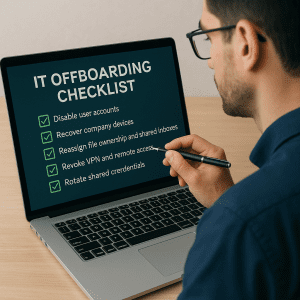
Real Example: The One That Got Away
A local business brought me in after discovering a problem — six months after an employee left, their account was still active. Not only that, but the former employee had been logging in to check email and access shared client folders the entire time.
They didn’t mean any harm. They were just trying to pull reference materials for a new job. But it still violated client confidentiality — and the business had no idea until an audit caught it.
That one oversight nearly cost them a major client — and it shook the owner’s confidence in their internal controls.
This is why IT offboarding isn’t optional. You don’t just need it for the employees who leave on bad terms. You need it for everyone.
How RZR Solutions Makes Offboarding Seamless
At RZR Solutions, we don’t just react when something goes wrong — we help you prevent the problem in the first place. Our proactive Managed IT Services include full offboarding and user lifecycle management.
Our IT offboarding service is built around a simple principle: no loose ends.
We work directly with business owners, HR teams, and internal managers to create a secure, repeatable process for every departure — whether it’s an intern or a senior executive.
- Automated Deactivation: We use remote management tools to instantly disable user accounts and lock down access across systems.
- Device Recovery & Reset: We ensure all hardware is returned, wiped, and reconfigured for the next team member.
- Password & Credential Rotation: All shared logins are rotated or removed, and we implement password managers for secure transitions.
- File Transfer & Ownership: Client data, email archives, and project files are properly reassigned to prevent loss or confusion.
- Audit Trail: Every step is documented to ensure compliance and accountability.
When someone leaves your team, you shouldn’t have to worry about what they can still access. With us, you don

