Running a small business in North Texas comes with its unique set of challenges, especially when it comes to IT and remote work security. Many entrepreneurs find themselves juggling multiple software solutions while also grappling with cybersecurity threats and the realities of remote work.
Are you struggling to manage your team’s productivity from afar or worried about the vulnerabilities of your network? You’re not alone. Every day, small businesses face the daunting task of securing sensitive data and ensuring seamless communication among dispersed teams.
That’s where RZR Solutions steps in. We specialize in tailored IT solutions designed specifically for small businesses, providing the support you need to navigate these complexities with confidence. From implementing strong cybersecurity measures to optimizing remote workflows, we empower you to focus on what you do best—growing your business—while we handle the tech. Discover how RZR Solutions can transform your remote work security challenges into a streamlined, secure framework that fosters long-term success.
VPN Setup and Best Practices
Why VPNs Matter for Remote Work Security
Virtual Private Networks (VPNs) have become critical tools for protecting remote work environments and enabling secure connections for distributed teams. The primary purpose of a VPN is to create a safe, encrypted tunnel between a user’s device and the internet. This secure tunnel is especially important in a world where remote work is increasingly common and employees often connect from home, coffee shops, or on the road.
As of 2023, studies have shown that over 80% of remote workers rely on VPNs to secure their data during remote access (Statista, 2023). This statistic underscores just how essential robust VPN setups and best practices are for maintaining strong remote work security.
Selecting the Right VPN for Your Business
When establishing a VPN for your distributed team, the first step is choosing the right VPN solution. Organizations should look for providers that offer strong, modern encryption protocols such as OpenVPN or IKEv2, which are among the most secure options available today. It’s also important to consider performance, reliability, and how well the VPN integrates with your existing infrastructure.
RZR Solutions can help you evaluate your options and select a VPN service that aligns with your specific needs, industry, and security requirements. Instead of trying to sort through technical jargon alone, you gain a trusted partner who understands both the technology and the demands of small business operations.
Configuring VPNs with Strong Authentication
Once you select a VPN service, the next step is proper configuration. A secure VPN setup goes beyond simply installing software. You need to establish secure authentication methods to ensure that only authorized users can access the network.
Multi-factor authentication (MFA) is a powerful way to add an extra layer of protection. By requiring something more than just a password—such as a mobile code or hardware token—you make it significantly harder for malicious actors to breach your network. Adopting these security measures not only protects sensitive company data but also builds trust within your organization and with your customers.
Keeping VPN Software and Firewalls Updated
Cyber threats evolve constantly. New vulnerabilities appear, and attackers quickly look for systems that have not been updated. Regular software updates for your VPN client, firewall, and related security tools are essential for maintaining strong remote work security.
RZR Solutions provides ongoing IT support to help ensure that your VPN systems remain up to date. We monitor for patches, update configurations where needed, and keep an eye on emerging vulnerabilities so your remote workforce stays protected.
Monitoring VPN Activity and Training Employees
Monitoring VPN activity is another crucial best practice. Logging VPN connections and reviewing access patterns can reveal unusual behavior, such as logins from unexpected locations or at odd hours. These anomalies may indicate a potential security incident.
Organizations should review logs regularly and, when possible, implement automated alerts for suspicious activity. If RZR Solutions is engaged, we can help you set up monitoring tools that send real-time alerts, giving you a chance to respond quickly before an issue escalates.
Employee education is just as important as technology. RZR Solutions offers training programs that teach remote workers how to safely connect to the VPN, recognize phishing attempts, and avoid public Wi-Fi risks. According to a report from the Cybersecurity & Infrastructure Security Agency (CISA), 20% of organizations have noted that human error is a significant contributor to data breaches (CISA, 2023). By equipping your team with the right knowledge, you turn employees into an active line of defense instead of a point of vulnerability.
Using Split Tunneling Wisely
In some cases, it may make sense to implement split tunneling in your VPN configuration. Split tunneling allows certain applications or traffic to bypass the VPN, while sensitive data continues to travel through the encrypted tunnel. This can improve speed and performance for non-sensitive activities, such as streaming or general web browsing, without sacrificing security where it matters most.
However, split tunneling must be used carefully. Organizations should clearly define which traffic should be protected and which can safely bypass the VPN. RZR Solutions can help you weigh the performance benefits against the security risks and make configuration decisions that align with your risk tolerance.
Strengthening Your Remote Work Security with VPN Best Practices
In conclusion, VPN setup and best practices are essential to ensuring the security of distributed teams in the remote work landscape. By selecting a reliable VPN service, enabling strong authentication, keeping software updated, monitoring activity, educating employees, and thoughtfully using options like split tunneling, organizations can significantly bolster their remote work security.
RZR Solutions provides comprehensive support in all of these areas, enabling businesses to focus on their core operations while remaining secure in a challenging digital environment. As remote work continues to grow, following VPN best practices will protect both company data and employee privacy, helping you build a more secure and resilient organization.
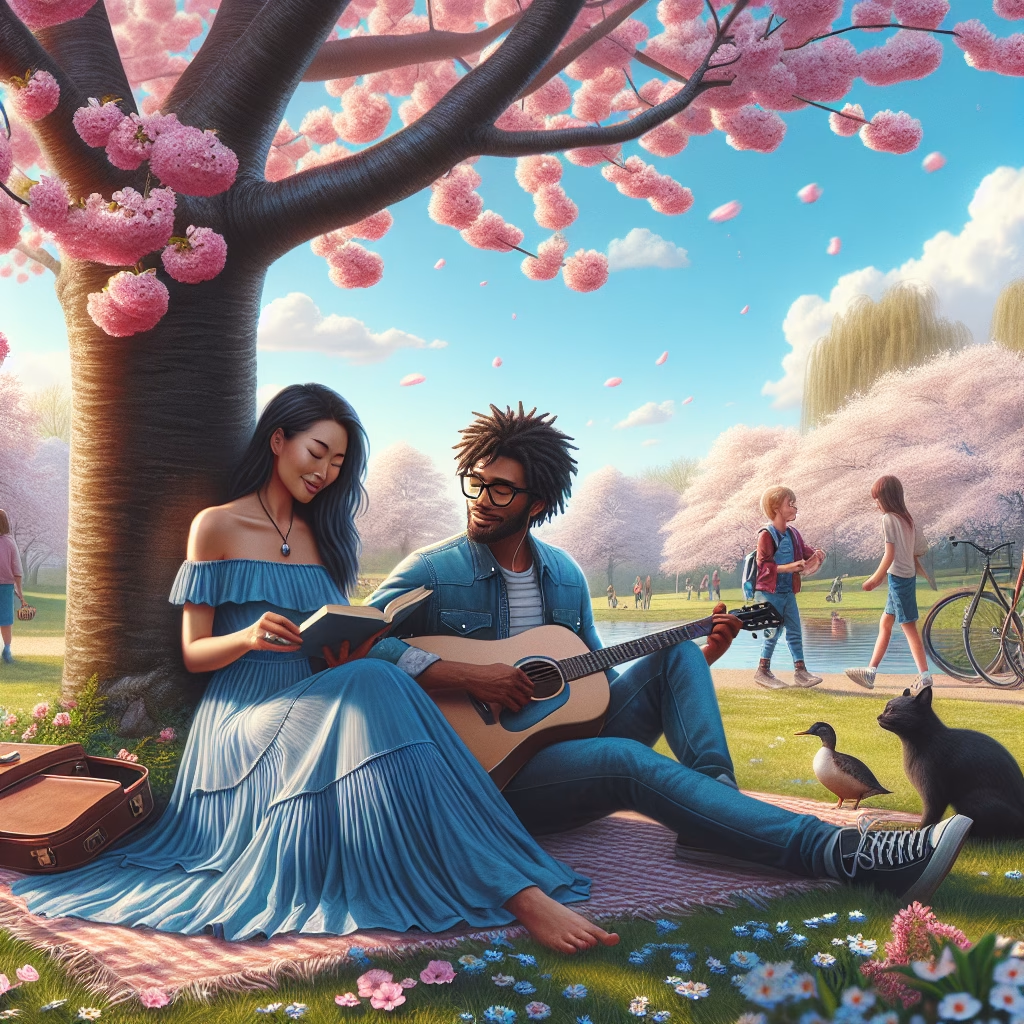
Securing Home Office Networks
Why Home Networks Matter for Remote Work Security
As remote work continues to become the norm for many organizations, the security of home office networks has emerged as a critical component of an effective remote work security strategy. When employees work from home, business-critical data often crosses consumer-grade routers and shared networks that were never designed with corporate security in mind.
According to a survey by Stanford University, approximately 42% of the U.S. workforce was working remotely as of September 2020. That shift forced companies to adapt their cybersecurity strategies quickly to protect sensitive data and maintain operational integrity from a wide range of new vulnerabilities.
Common Weaknesses in Home Office Setups
One of the primary concerns for organizations is the fact that home networks are typically less secure than corporate environments. A survey by the Cybersecurity and Infrastructure Security Agency (CISA) found that about 80% of cybersecurity incidents occur due to weak or misconfigured home network security.
Many remote employees never change default router passwords, run outdated firmware, or leave guest networks open. These gaps create opportunities for cybercriminals to exploit home networks as a gateway into company systems. This reality underscores the need for both companies and employees to take home network security seriously.
Securing Wi-Fi and Routers at Home
Effective home office network security starts with the fundamentals. Employees should be encouraged—and in many cases required—to secure their Wi-Fi networks. That means:
- Changing default router usernames and passwords
- Using strong, unique Wi-Fi passphrases
- Enabling WPA3 (or at least WPA2) encryption
- Disabling WPS if it’s not needed
These steps help prevent unauthorized access to home networks and, by extension, to the sensitive data flowing over those connections. RZR Solutions provides guidance and support to help teams implement these measures, ensuring employees understand why securing their home Wi-Fi is essential and how to do it correctly.
Combining Home Network Security with VPNs
Another critical aspect of securing home office networks is the use of Virtual Private Networks. A VPN creates a secure, encrypted tunnel between the remote worker and the company’s server or cloud environment. Even if someone intercepts traffic on the home network, the data remains unreadable.
According to a report by Global Market Insights, the VPN market size was valued at over USD 30 billion in 2020 and is expected to grow significantly. That growth reflects the increasing awareness of secure online practices for remote workers. RZR Solutions can design and deploy VPN solutions that fit your organization’s size, industry, and compliance needs so that your team can work from home without exposing sensitive information.
Staying Current with Updates and Patches
Regular software updates and patch management are just as important at home as they are in the office. Employees often postpone updates for operating systems, applications, and security tools, which leaves them exposed to known vulnerabilities. A report from CISA notes that unpatched software remains one of the most common entry points for attackers.
Organizations should promote a culture where updates are not viewed as an annoyance but as a crucial line of defense. RZR Solutions helps put policies and tools in place to streamline updates and automate patching where possible, reducing the risk that a missed update leads to a security incident.
Educating Remote Employees on Home Network Security
Technology alone is not enough. Employee education plays a pivotal role in strengthening home office networks. Training should cover:
- How to secure routers and Wi-Fi
- Why using personal devices without protections is risky
- How to spot phishing attempts targeting home users
- Best practices for handling sensitive information at home
A 2021 IBM report found that organizations with strong security training are 64% less likely to experience a data breach. RZR Solutions offers tailored training programs designed specifically for remote workers, helping instill a security-first mindset across your distributed team.
Building a Strong Foundation for Remote Work Security at Home
In conclusion, securing home office networks is essential for protecting distributed teams in the remote work landscape. A multi-layered approach—combining secure Wi-Fi practices, VPN usage, regular updates, and strong employee education—is necessary to safeguard company data.
By partnering with RZR Solutions, organizations can strengthen their remote work security strategies and equip remote employees with the tools, resources, and knowledge they need to maintain a secure network at home.
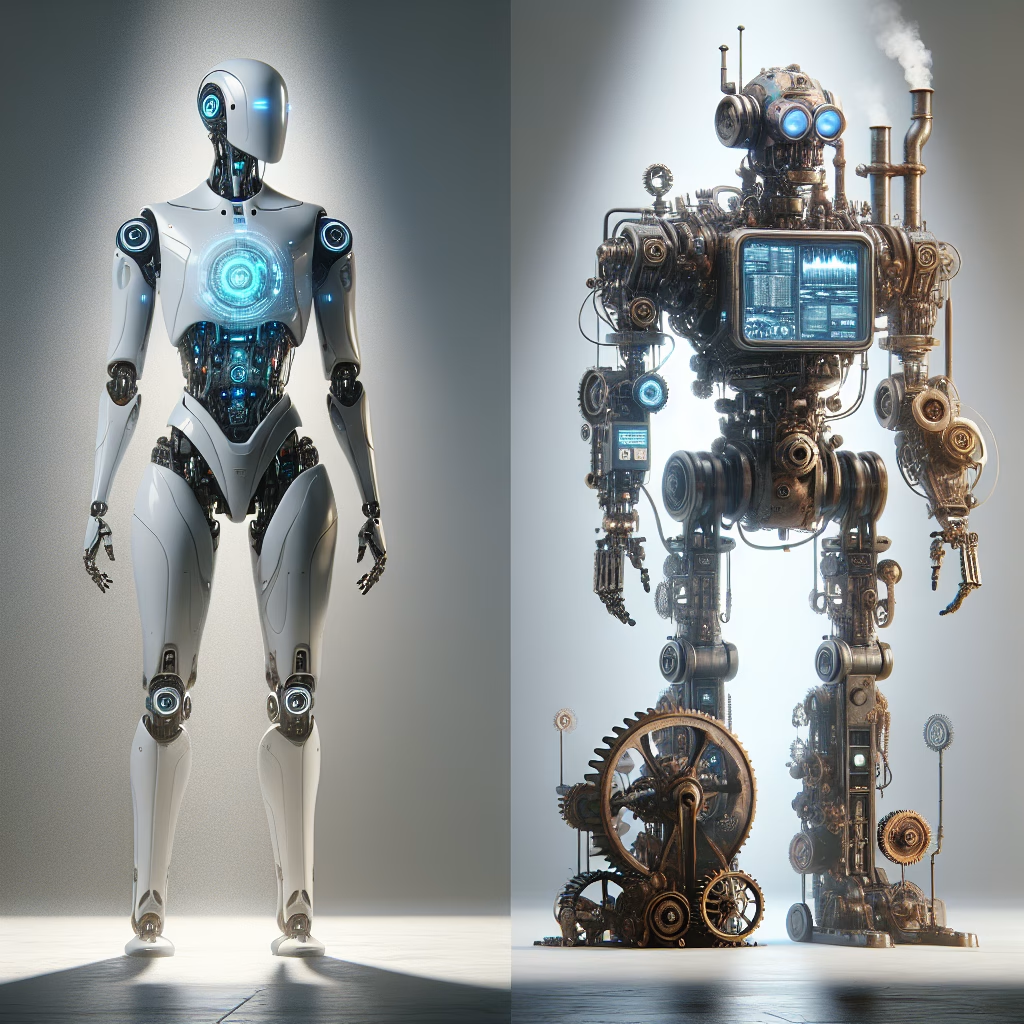
Device Management for Remote Workers
The Challenge of Devices in a Distributed Workforce
In an increasingly digital era, the rise of remote work has brought a new layer of complexity to device management. Employees work from laptops, desktops, tablets, and smartphones—sometimes using both company-issued and personal devices. Each endpoint becomes a potential doorway into your environment.
Effective device management is critical to maintaining remote work security while still allowing people the flexibility they need to be productive. Without a clear strategy, it becomes difficult to track where data lives, who can access it, and whether each device meets your security standards.
Managing Risk and Reducing Data Breach Exposure
One of the primary concerns in managing remote devices is the increased risk of data breaches. According to a report by IBM, companies with remote workers face an 87% higher likelihood of a data breach due to unprotected devices (IBM Security, 2021). That risk grows when devices are lost, stolen, or used on insecure networks.
To mitigate these risks, organizations should adopt Mobile Device Management (MDM) or Unified Endpoint Management (UEM) solutions. These platforms provide features such as:
- Device enrollment and inventory tracking
- Remote wipe and lock capabilities
- Enforcement of security policies (encryption, passwords, screen locks)
- Centralized management of apps and configurations
RZR Solutions can help you select, configure, and manage MDM tools so that your devices—and the data on them—remain protected, even when employees work from anywhere.
Ensuring Compliance Across Remote Devices
Another critical aspect of device management is maintaining compliance with industry regulations. Every industry has its own set of security and privacy requirements, and many of them explicitly address how data must be handled on endpoints.
For example, healthcare organizations subject to HIPAA must protect patient information on any device that stores or processes it. Financial and legal firms face their own strict standards. Failing to manage devices properly can lead to regulatory fines, reputational damage, and legal issues.
RZR Solutions provides expert guidance to help you map your compliance requirements to practical device management policies. We help you ensure that each device handling sensitive information follows the right controls, no matter where your people are working.
Training Users to Handle Devices Securely
Technology and policy go only so far without user buy-in. Employees need simple guidance and ongoing training on how to manage their devices safely. This includes:
- Recognizing phishing attempts and social engineering tactics
- Using secure connections such as VPNs when accessing company resources
- Avoiding the use of unsecured public Wi-Fi for business tasks
- Practicing strong password hygiene and using MFA
RZR Solutions offers specialized training focused on device security for remote workers. We help your team understand not just what to do, but why it matters and how it protects both them and the business.
Zero-Trust and Continuous Monitoring
Implementing a zero-trust security model can greatly enhance device management for remote teams. In a zero-trust approach, trust is never assumed based on location or network. Every device and user must prove they are authorized before they are granted access.
This model typically involves:
- Verifying user identity with MFA
- Checking device health and compliance status before granting access
- Limiting access to only what each user needs
- Continuously monitoring for unusual behavior
RZR Solutions helps organizations adopt zero-trust principles and build practical workflows around them, reinforcing remote work security at the device level.
Keeping a Clear, Accurate Inventory
Finally, maintaining an up-to-date inventory of all devices used by remote workers is essential. Without visibility, you can’t know which devices are compliant, which are outdated, or which may be missing critical patches.
Regular audits and automated reporting can highlight devices that:
- Run outdated operating systems
- Lack required security tools
- Have been offline for extended periods
RZR Solutions can help you implement monitoring systems that keep your device inventory accurate and actionable, which is crucial for long-term remote work security.
Device Management as a Pillar of Remote Work Security
In summary, managing devices for remote workers requires a blend of technology, training, and well-designed policies. Organizations must prioritize endpoint security to avoid data breaches and ensure compliance with regulations. By partnering with experts like RZR Solutions, you can streamline device management, support productivity, and protect sensitive information across your distributed workforce.

Cloud Security for Remote Teams
The Shift to Cloud-Centric Remote Work
In today’s fast-paced business environment, remote work has evolved from a temporary solution into a long-term workforce strategy. As teams rely more heavily on cloud-based tools for collaboration and communication, cloud security has become a core pillar of remote work security.
According to a study by Gartner, 80% of organizations are expected to shift to cloud-centric security within the next two years. This trend reflects the growing realization that legacy, perimeter-based security models no longer align with a distributed, cloud-driven world.
Protecting Data, Applications, and Infrastructure
Cloud security for remote teams involves protecting three main areas:
- Data stored in cloud applications and storage platforms
- Applications that run in SaaS, PaaS, or IaaS environments
- Infrastructure behind the scenes, including servers, networks, and identities
Remote employees often access sensitive business information from a variety of devices and locations. Without strong access controls, encryption, and monitoring, the cloud can become an attractive target for attackers.
Access Controls and Multifactor Authentication
One of the most important components of cloud security is controlling who can access what. Strong access controls ensure employees only see the data and systems they need to do their jobs.
Multifactor authentication is essential in this context. By requiring a second factor, such as a code or biometric verification, MFA significantly reduces the risk that stolen passwords will lead to a breach. For remote teams, MFA should be standard practice for all access to cloud services.
Encrypting Data in Transit and at Rest
Data encryption is another cornerstone of effective cloud security. When data is encrypted in transit and at rest, it remains unreadable if intercepted or accessed without authorization. This protection is especially important for remote work, where data may travel over home or public networks before reaching the cloud.
Research shows that a large percentage of breaches are tied to weak or stolen credentials. While strong authentication is vital, encryption ensures that even if attackers gain some level of access, the data itself is harder to exploit.
How RZR Solutions Supports Cloud Security
RZR Solutions offers comprehensive cloud security services designed for organizations with distributed teams. We help you:
- Assess existing cloud security posture
- Implement best-practice identity and access management
- Configure encryption and backup strategies
- Monitor cloud environments for suspicious activity
- Train employees on secure cloud usage
Our goal is to build a practical, layered defense that supports productivity while reinforcing remote work security.
Responding to Evolving Cyber Threats
As more businesses embrace remote work and cloud services, cybercriminals have adapted their tactics. Attackers increasingly target cloud accounts, remote workers, and collaboration tools with phishing, credential stuffing, and ransomware.
A report from Cybersecurity Ventures predicts that ransomware attacks would occur every 11 seconds by 2021, highlighting how aggressive these threats have become. Organizations cannot afford to treat cloud security as a “set it and forget it” project.
Zero-Trust for Cloud-First Remote Teams
Adopting a zero-trust security model can further strengthen cloud security. In a zero-trust approach, no user or device is trusted by default, whether inside or outside the network. Every access request is evaluated based on identity, device health, location, and behavior.
For remote teams, this framework aligns with the reality that users connect from many locations and devices. RZR Solutions helps companies design and implement zero-trust strategies that extend across both on-premises and cloud resources.
Building Confident Remote Work Security in the Cloud
As remote work becomes a permanent fixture across industries, robust cloud security is no longer optional. By investing in strong access controls, MFA, encryption, monitoring, and employee training, organizations can safeguard their digital assets.
RZR Solutions partners with businesses to develop secure cloud architectures that support remote work security, enabling teams to collaborate from anywhere without putting critical data at risk.

Training Remote Employees on Security
Why Human Factors Matter So Much
In today’s work environment, remote teams are more common than ever. With that shift comes a unique set of cybersecurity challenges. Technology can block many attacks, but human behavior often determines whether a threat succeeds or fails.
Research conducted by IBM shows that human error accounts for approximately 95% of cybersecurity breaches. That number makes one thing clear: security training for remote employees is not optional. It is a core requirement for any organization serious about remote work security.
Helping Employees Recognize Real-World Threats
Organizations must prioritize educating their remote workforce about the threats they are most likely to encounter, including:
- Phishing emails and social engineering attempts
- Malicious attachments and links
- Unsafe Wi-Fi usage at home or on the go
- Improper handling or sharing of sensitive data
For example, an employee might innocently connect to an unsecured public hotspot or share a work laptop with family members. Without clear guidance, these everyday actions can expose company data to unnecessary risk.
Making Security Training Engaging and Ongoing
Security training for remote employees should not be a one-time event. Threats evolve, and people forget what they learned months ago. Training should be ongoing, easy to understand, and practical.
RZR Solutions offers tailored training programs that cover essentials such as password management, phishing awareness, safe browsing, and proper use of VPNs. We use real-world examples, interactive content, and clear, jargon-free language so employees know exactly what to do in common situations.
Reinforcing Security Hygiene and MFA
Basic security hygiene remains one of the most effective defenses. Employees must understand how to:
- Create strong, unique passwords
- Use password managers where appropriate
- Enable multi-factor authentication
- Lock devices when not in use
According to a study by the Identity Theft Resource Center, about 80% of data breaches could be prevented with proper password management. By integrating these practices into daily routines, organizations dramatically strengthen their remote work security.
Clear Communication and Incident Response
Training should also make it clear what employees should do if something goes wrong. Remote workers need to know:
- Who to contact if they suspect a phishing attempt or malware
- How to report lost or stolen devices
- What steps to take if they accidentally click a suspicious link
RZR Solutions can help you create a straightforward incident response plan and communication framework. When employees understand the process, they are far more likely to report issues quickly, giving your team a better chance to contain and resolve them.
Creating a Culture of Security in Remote Teams
Technical controls and policies are important, but culture is what sustains good security habits over time. Leaders should consistently reinforce the importance of security, share updates, celebrate improvements, and make it clear that everyone plays a part.
RZR Solutions works with organizations to weave security awareness into regular communication, meetings, and training cycles. The goal is to move from one-off training sessions to an ongoing culture where security is seen as part of doing business well.
Elevating Remote Work Security Through Training
In conclusion, training remote employees on security is essential for protecting organizational data and maintaining a strong cybersecurity posture. With 95% of breaches tied to human error, a structured educational approach is one of the most effective investments you can make.
By focusing on interactive training, security hygiene, clear communication procedures, and a culture of awareness, organizations can significantly reduce risk. RZR Solutions is committed to helping remote teams build these capabilities so they are better prepared to face cybersecurity challenges head-on and support long-term remote work security.
Conclusion: Remote Work Security for Distributed Teams
Remote work has opened new opportunities for flexibility and growth, but it has also introduced new security challenges. To protect a distributed team, organizations must take a comprehensive approach to remote work security that includes:
- Secure VPN setup and best practices
- Hardened home office networks
- Robust device management and compliance
- Cloud security tailored to remote workflows
- Ongoing training and a culture of security awareness
Implementing strong password policies, updating software regularly, and securing both devices and networks can drastically reduce vulnerabilities. Establishing secure communication channels, leveraging VPNs, and adopting zero-trust principles further safeguard sensitive information. Above all, educating and empowering employees transforms them into an active part of your defense.
By prioritizing these measures, organizations can create a secure remote working environment that promotes productivity, protects sensitive data, and supports long-term success.

