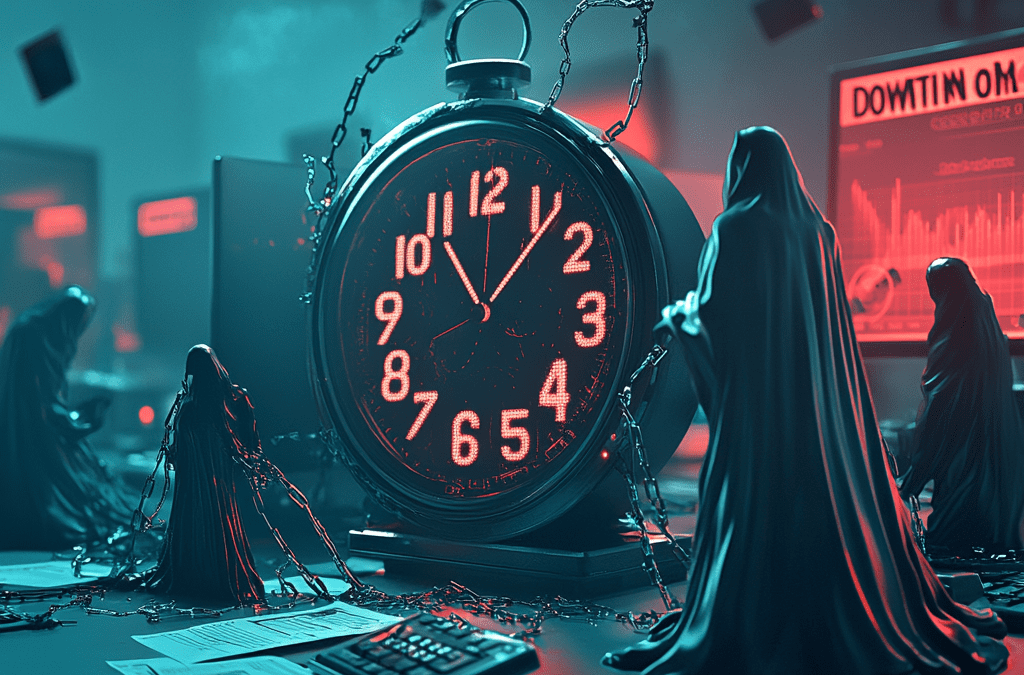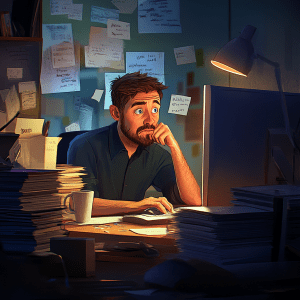What is IT Downtime?
IT downtime refers to periods when your business’s critical technology systems are unavailable or performing below acceptable levels. According to Gartner, even minutes of downtime can cost businesses thousands of dollars in lost productivity and revenue.
Common forms of IT downtime include:
- Server outages
- Network connectivity issues
- Software crashes
- Hardware failures
- Cybersecurity incidents
Why Small Businesses Are Particularly Vulnerable
Small businesses face unique challenges when dealing with IT downtime. IBM’s Cost of a Data Breach Report reveals that small businesses often lack the resources to quickly recover from technical disruptions.
Key Risk Factors:
- Limited IT budgets and resources
- Fewer redundant systems
- Limited in-house technical expertise
- Greater reliance on individual systems
Don’t let IT downtime threaten your business operations. Learn how RZR Solutions’ managed IT services can protect your business with proactive monitoring and rapid response.
Did you know? Small businesses lose an average of $137 to $427 per minute during IT downtime.
Source: Ponemon Institute
The Direct Financial Impact of IT Downtime
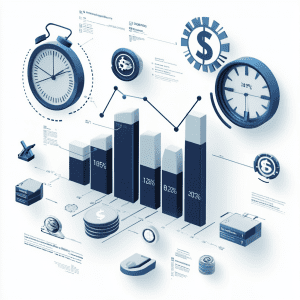
Average downtime costs for small businesses have increased by 38% since 2020
Lost Revenue During Outages
Calculate your potential hourly revenue loss:
Hourly Revenue Loss = (Annual Revenue ÷ Business Hours per Year) × Impact Percentage
Contact us for a personalized downtime cost assessment.
Employee Productivity Loss
According to Forrester Research, the average employee loses 12.4 hours of productivity annually due to IT downtime.
- Salaries paid during non-productive hours
- Overtime costs for recovery work
- Missed deadlines and project delays
Recovery Expenses
- Emergency IT support: $100-$500 per hour
- Data recovery: $1,000-$10,000 per incident
- Hardware replacement: Variable costs
- Software reinstallation and configuration
Protect your business with proactive managed IT services.
Real-World Example: Local Accounting Firm
A 10-person accounting firm experiences a server failure during tax season:
- Hourly revenue loss: $1,500
- Employee productivity cost: $500/hour
- Emergency support: $250/hour
- Total cost per hour: $2,250
Prevent Costly Downtime With RZR Solutions
Hidden Costs of IT Downtime: Beyond the Bottom Line
Damaged Customer Relationships

- 33% of customers switch providers after a single poor experience
- 91% of unsatisfied customers leave without complaint
- Each dissatisfied customer tells an average of 9-15 others about their experience
Source: Zendesk Customer Service Index
Missed Business Opportunities
- Inability to process new orders
- Missed customer inquiries
- Delayed proposal submissions
- Lost competitive advantages
Protect your business opportunities with reliable cloud solutions.
Impact on Employee Morale
Companies with frequent IT issues experience 30% higher employee turnover
- Increased stress levels
- Reduced job satisfaction
- Lower productivity
- Higher burnout rates
Long-term Reputation Impact
- 94% of customers read online reviews before choosing a business
- It takes 12 positive experiences to make up for one negative experience
- 60% of customers share negative experiences on social media
Protect your reputation with professional IT management.
Customer Churn Impact
Calculate the cost of customer churn:
Annual Churn Cost = (Lost Customers × Average Customer Lifetime Value) + New Customer Acquisition Costs
Learn how proactive monitoring can prevent customer loss.
Prevent Hidden Costs with RZR Solutions
Common Causes of IT Downtime: Understanding the Risks
Hardware Failures (28% of Downtime Incidents)
- Server hardware malfunctions
- Storage device failures
- Network equipment breakdowns
- End-user device failures
Prevent hardware issues with proactive maintenance solutions.
Software Issues (22% of Incidents)
- Operating system crashes
- Application conflicts
- Failed updates
- Database corruption
Source: IDC Research
Cyberattacks (27% of Incidents)
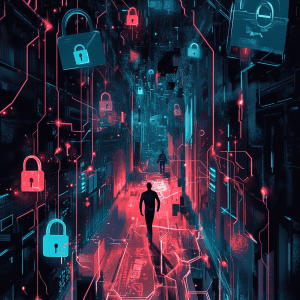
- Ransomware
- DDoS attacks
- Malware infections
- Phishing incidents
Protect your business with comprehensive cybersecurity.
Human Error (23% of Incidents)
- Accidental deletions
- Configuration mistakes
- Password mismanagement
- Physical infrastructure damage
Natural Disasters
- Power outages
- Flooding
- Fire damage
- Severe weather events
Ensure business continuity with disaster recovery planning.
Prevention Strategies
5 Signs Your Business Has Outgrown Basic IT Support
 Is your business struggling with IT challenges? Learn the critical signs that indicate it’s time to upgrade to professional managed IT services.
Is your business struggling with IT challenges? Learn the critical signs that indicate it’s time to upgrade to professional managed IT services.
1. Frequent System Downtime
According to Gartner, businesses lose an average of $5,600 per minute during IT outages.
- Regular system crashes
- Slow network performance
- Recurring hardware failures
Solution: 24/7 Network Monitoring
2. Security Concerns
- Outdated security protocols
- Increasing cyber threats
- Compliance requirements
Protect your business with enterprise-grade security.
3. Scaling Challenges
- Growing team size
- Multiple locations
- Complex software needs
Scale efficiently with cloud solutions.
4. Reactive vs. Proactive Support
- Waiting for problems to occur
- No preventive maintenance
- Increasing repair costs
Get ahead with proactive IT management.
5. Compliance and Risk Management
- Industry regulations
- Data protection requirements
- Audit preparations
Ensure compliance with professional IT compliance services.
Ready to Upgrade Your IT Support?
Contact RZR Solutions for a free IT assessment.
Preventing IT Downtime: Strategic Approaches
Regular Maintenance
- Hardware diagnostics
- Software updates
- System optimization
- Performance monitoring
Learn about our proactive maintenance plans.
Comprehensive Backup Solutions
- Automated backups
- Off-site storage
- Quick recovery options
Explore our backup solutions.
Employee Training Programs
- Security awareness
- Best practices
- Emergency procedures
ROI of Preventive Measures
Average cost savings:
- 50% reduction in downtime incidents
- 75% faster recovery times
- 60% lower emergency support costs
Take Action Now
Free IT Assessment
Includes:
- Network security scan
- System performance review
- Backup system evaluation
Risk Evaluation Tools
Protect Your Business Today
Don’t wait for IT issues to impact your business. Contact RZR Solutions for comprehensive IT support and protection.